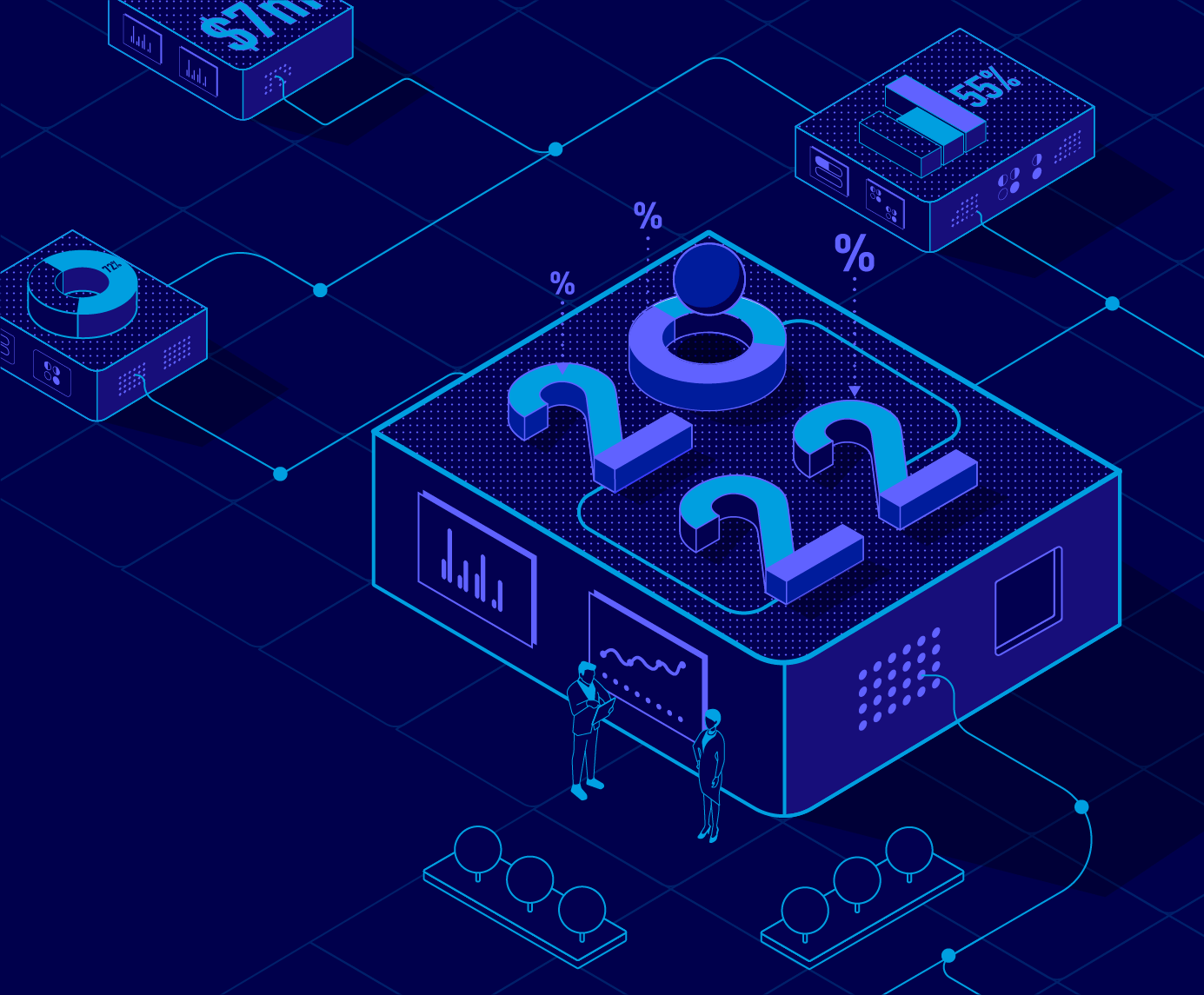Workshop Structure
Workshop Description
This workshop allows participants to get hands-on experience through a series of lab exercises where you will learn how to use the MuleSoft Anypoint Platform to design, develop, deploy and manage APIs. You will also learn about the API-led connectivity approach and best practices from MuleSoft’s own integration experts.
Workshop Outline
The workshop starts with lab exercises that provide a general overview of the MuleSoft Anypoint Platform:
-
Lab 1: Overview of the Anypoint Platform
-
Lab 2: Overview of Anypoint Exchange - Part 1
-
Lab 3: Overview of Anypoint Design Center
-
Lab 4: Overview of Anypoint Exchange - Part 2
-
Lab 5: Overview of Anypoint Studio
Then, the workshop dives into situations and scenarios specific to manufacturing. The lab exercises in scope for the workshop you are attending may vary depending on the time allocated, for example. Generally, the second part of the workshop includes the following lab exercises:
TODO - Add/complete list of labs
-
Lab 6: Manufacturing Use Case Overview
-
Lab 7: SAP Inbound Orders
-
Lab 8: Oracle E-Business Suite Inbound Orders
-
Lab 9: Salesforce Outbound Orders
Special Notes
Keep the following in mind throughout the workshop and all lab exercises:
-
Click on any screen captures to display the full-sized image for easier readability.
-
Ensure that you have selected the Production environment in each of the Anypoint Platform components as you complete the lab exercises.
-
This workshop uses the following naming convention for APIs:
-
xAPI: prefix for Experience layer APIs
-
pAPI: prefix for Process layer APIs
-
sAPI: prefix for System layer APIs
-
-
Hyperlinked text in the Anypoint Exchange entries may not be active in your workshop environment.
Next Step
Please ensure you have completed the tasks identified in the Workshop Setup section, then proceed to Lab 1: Overview of the Anypoint Platform