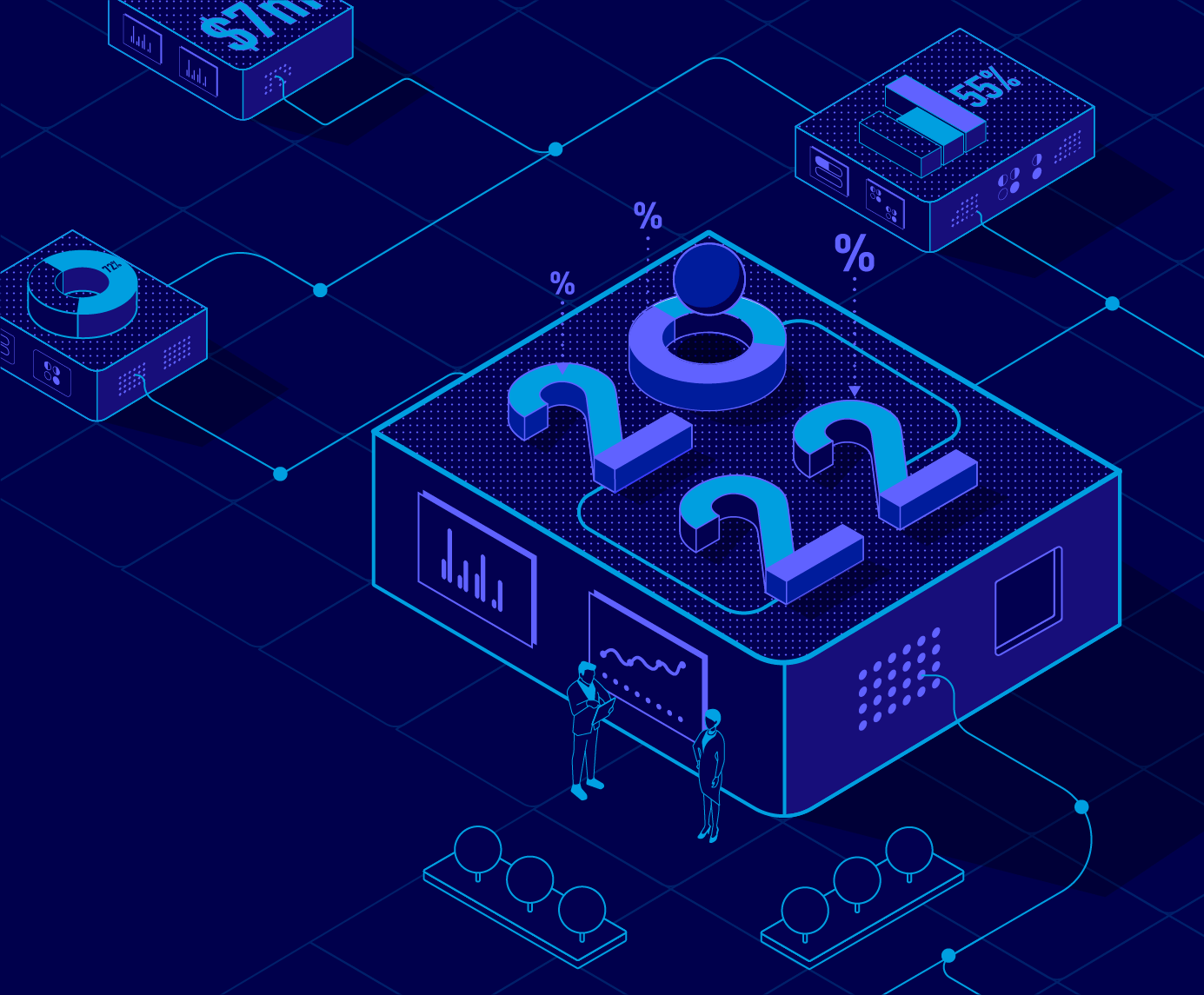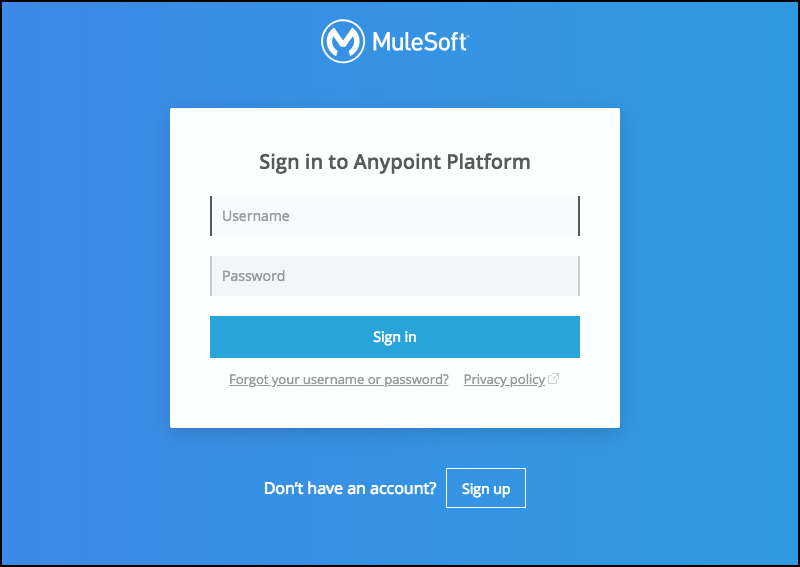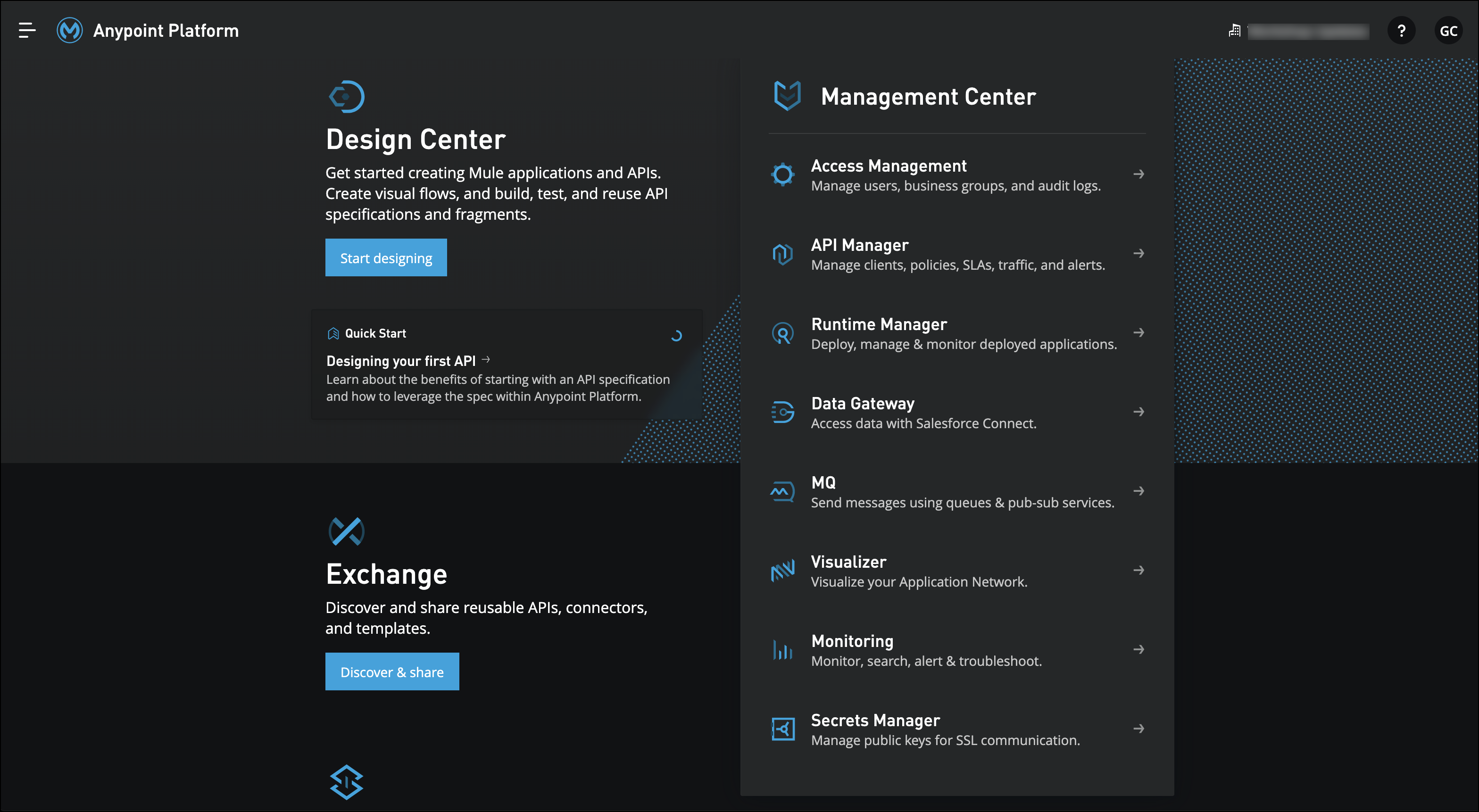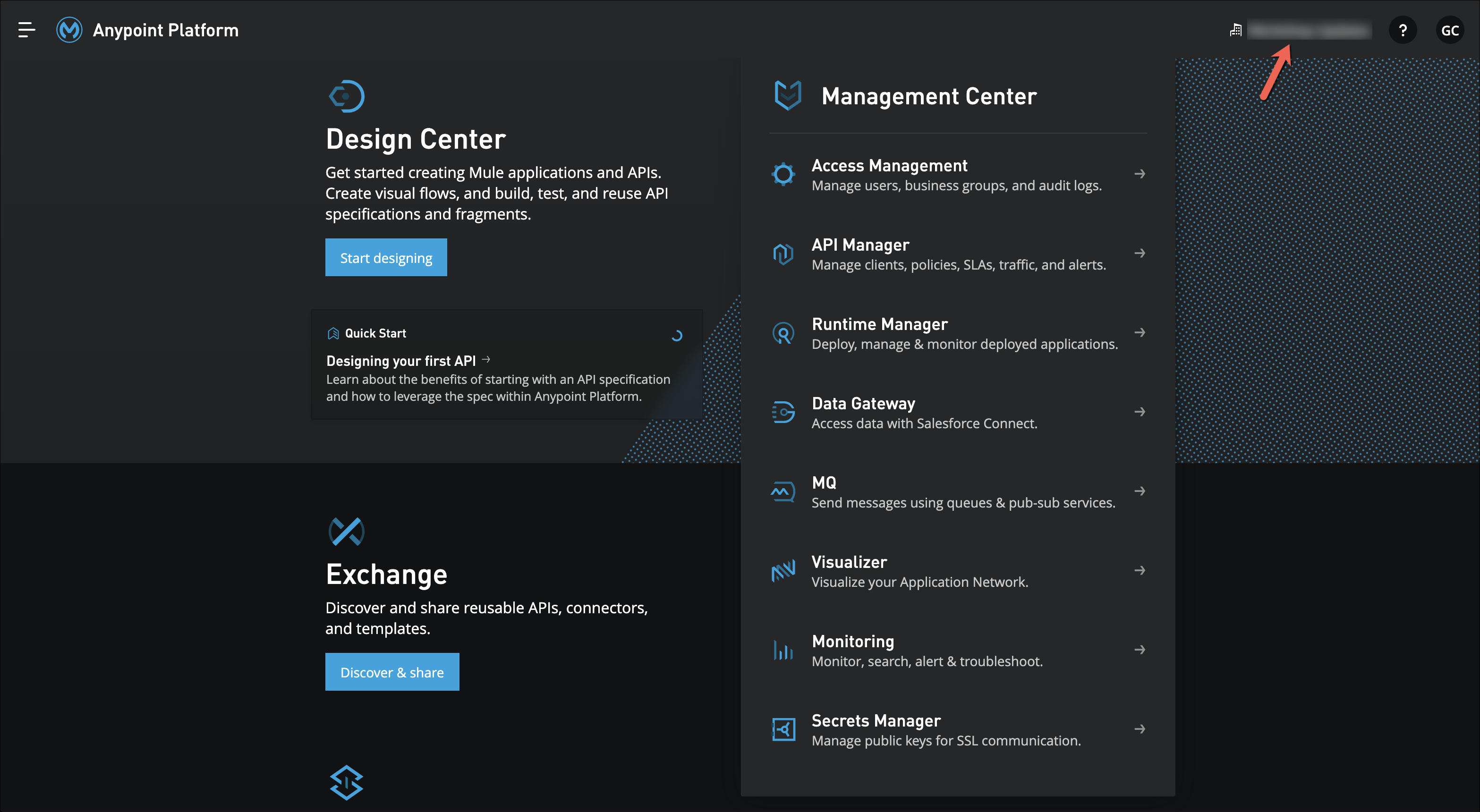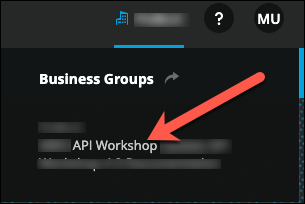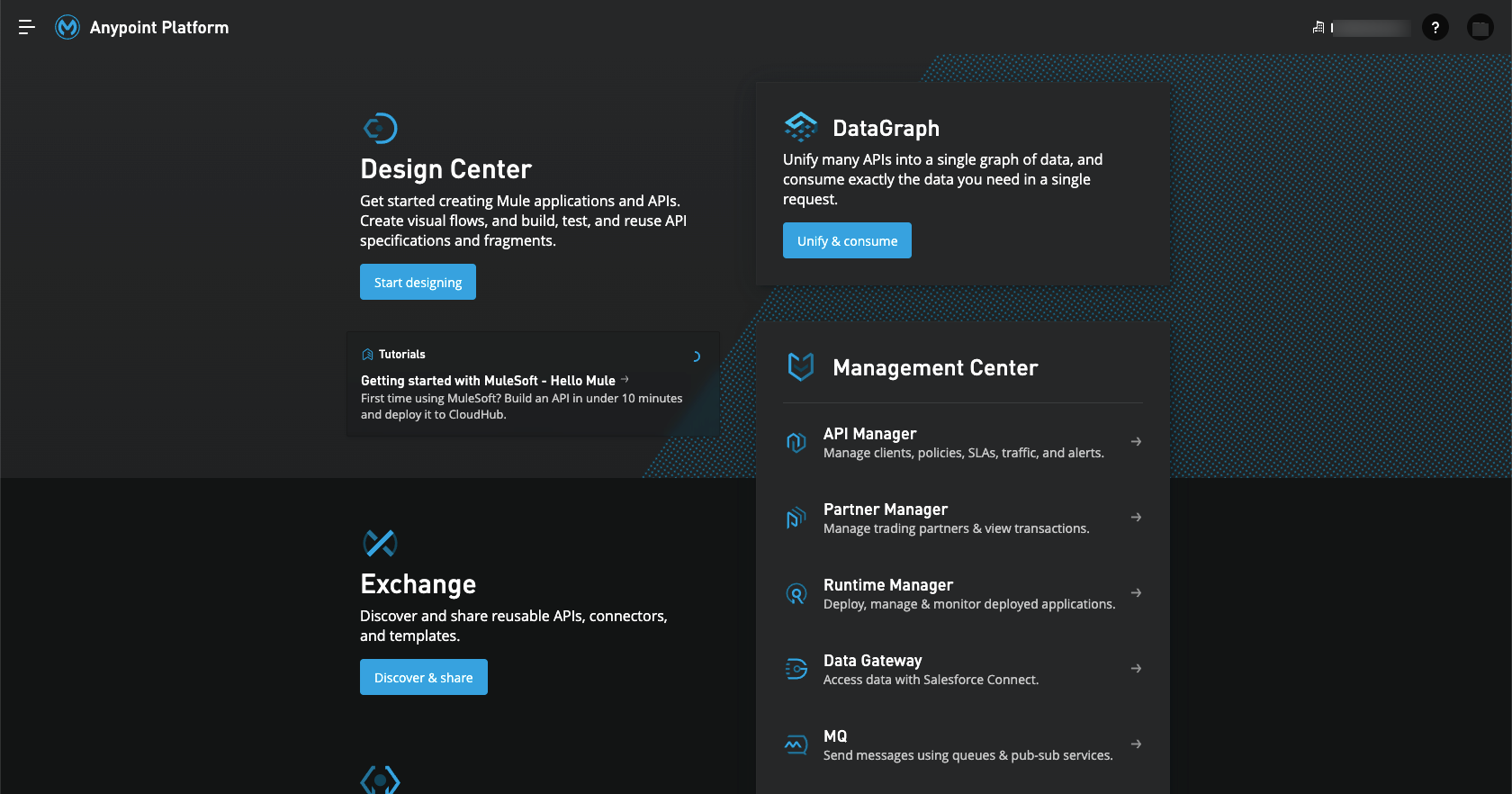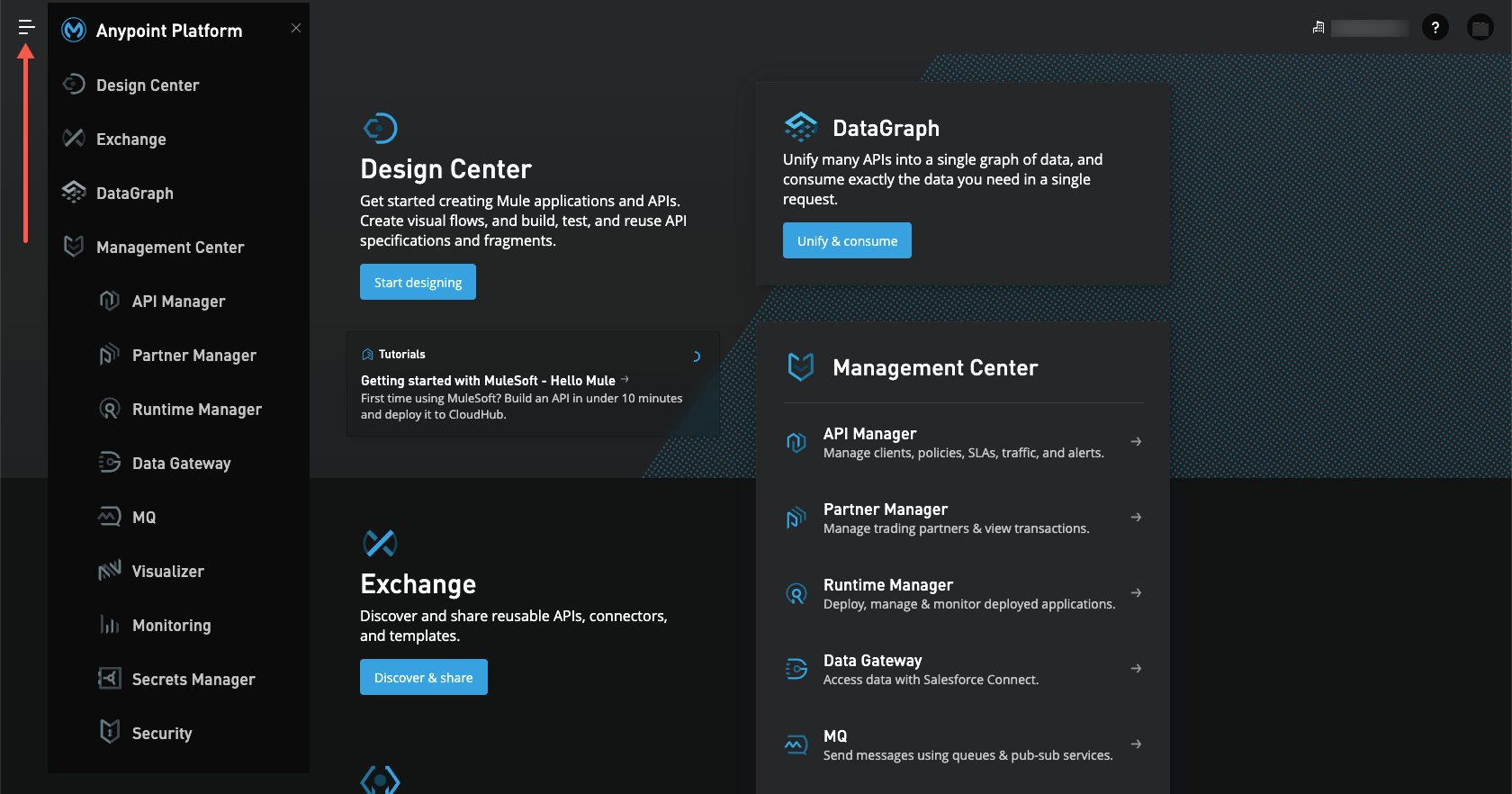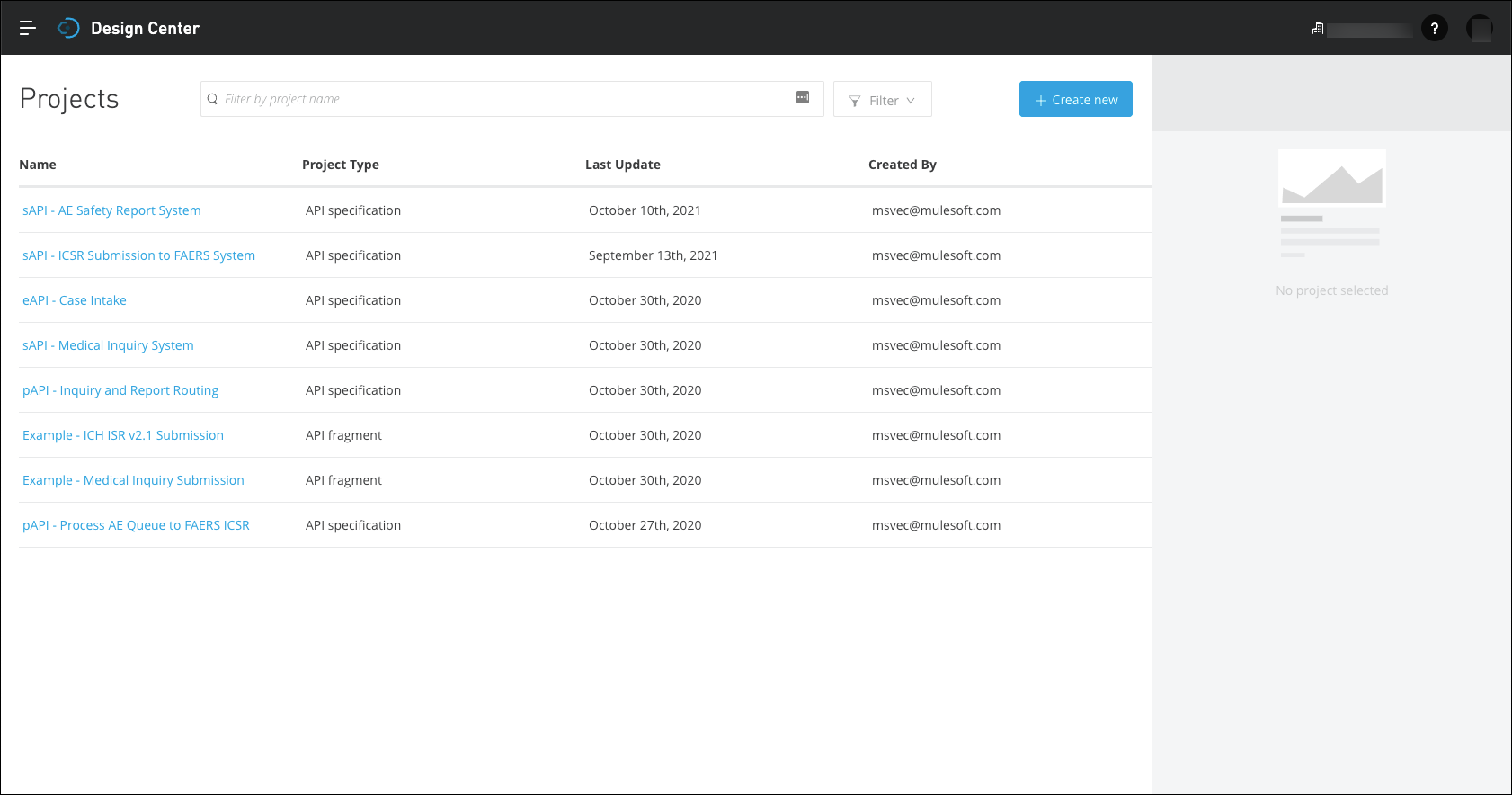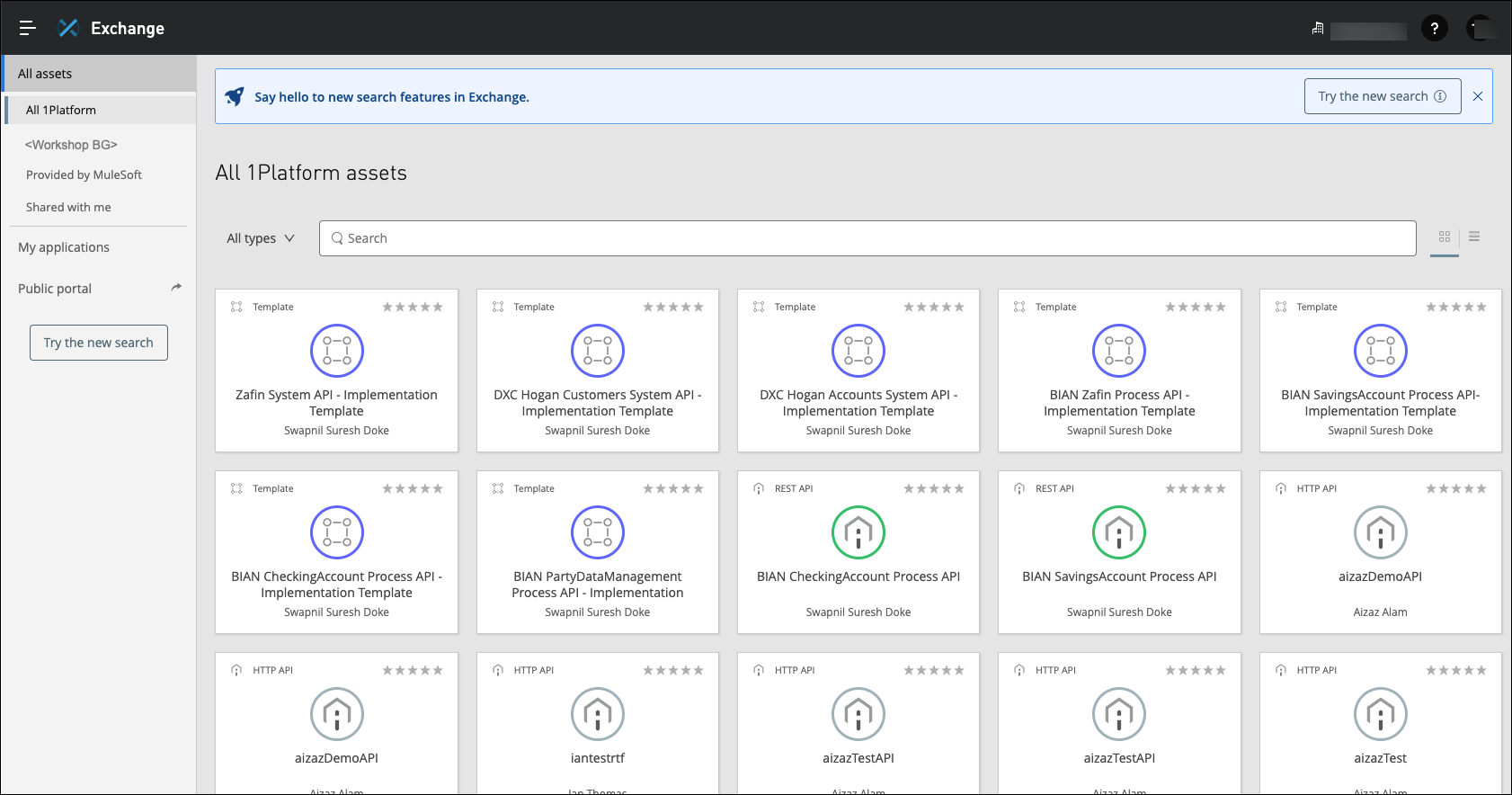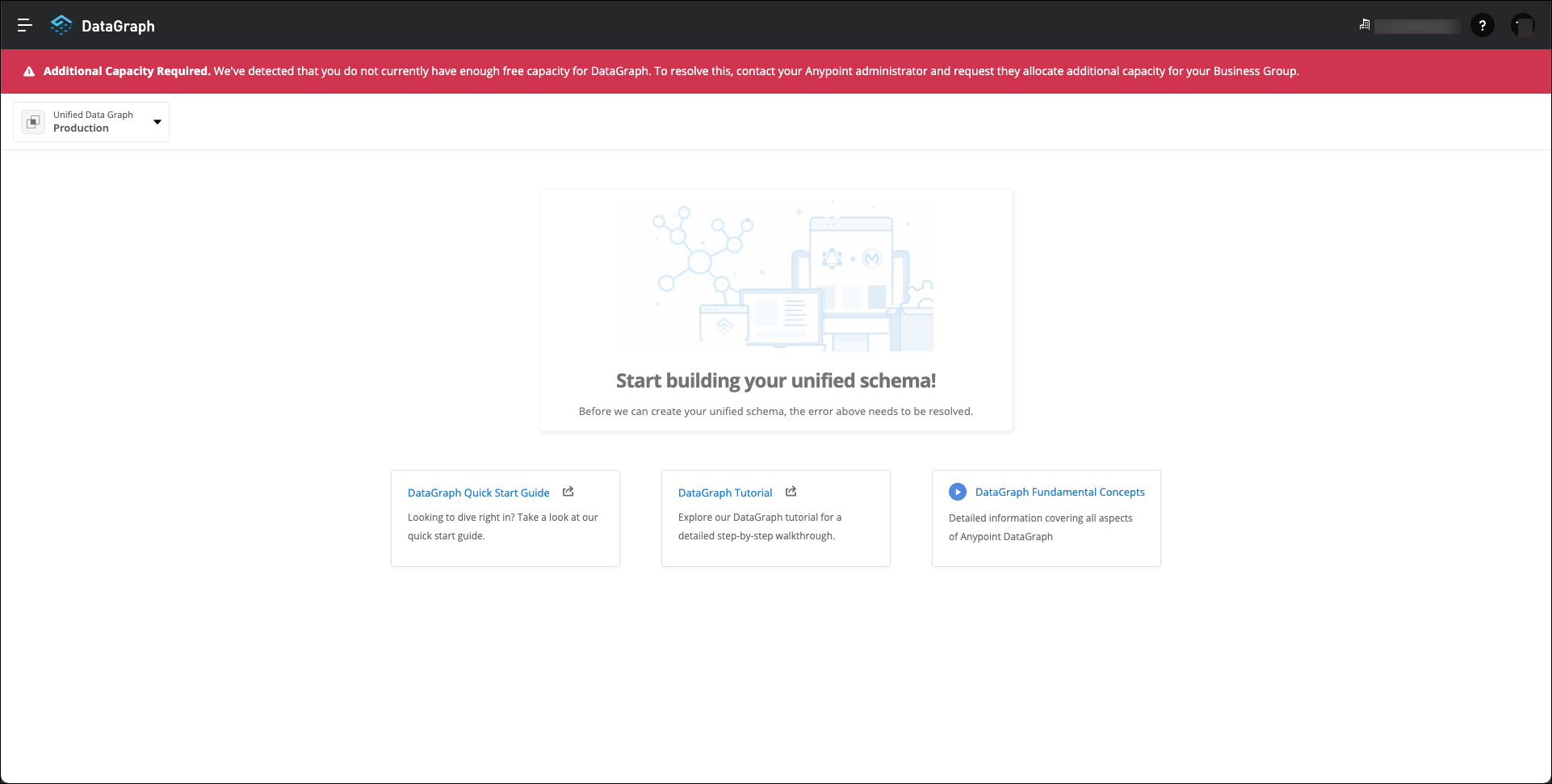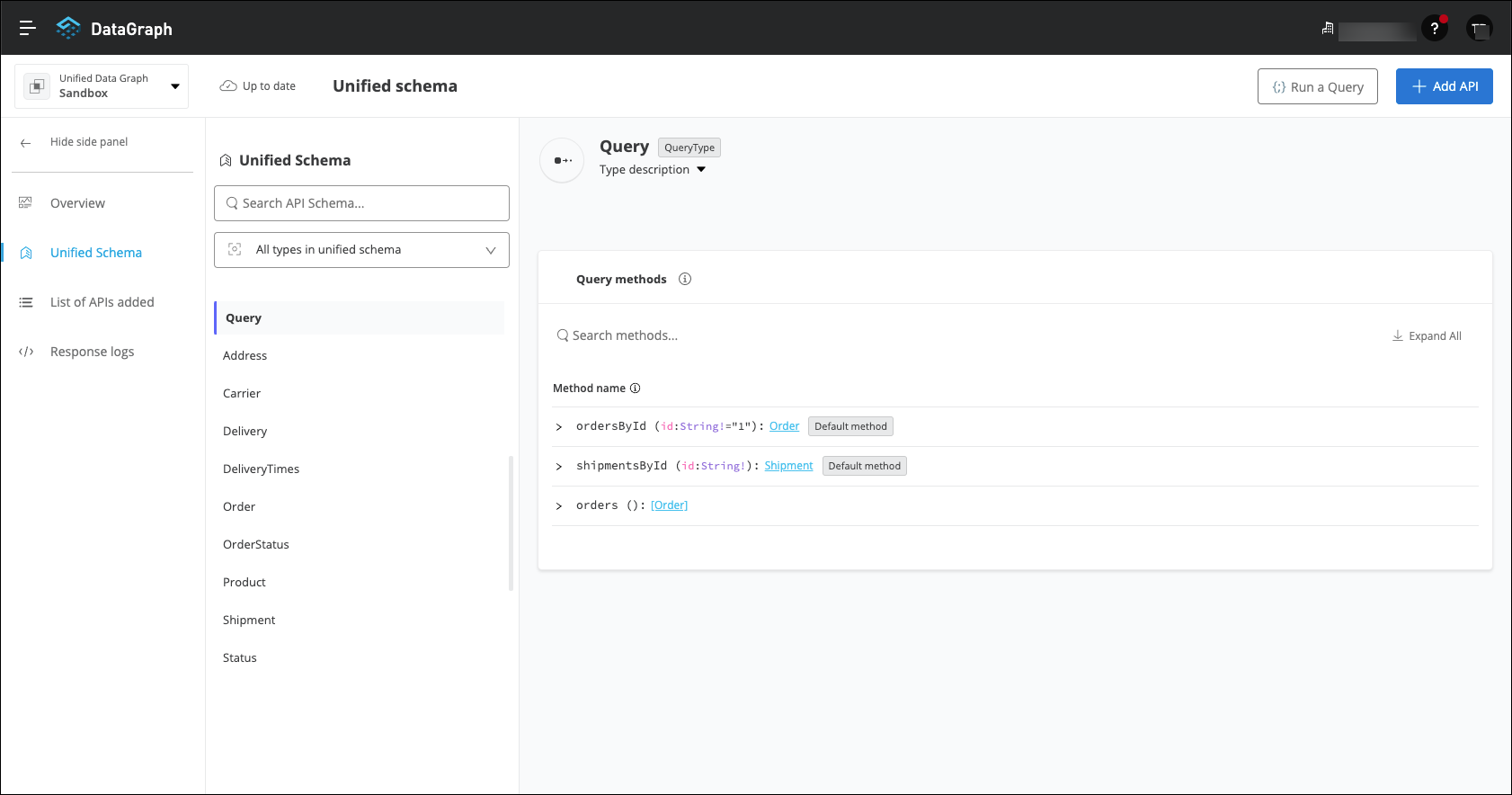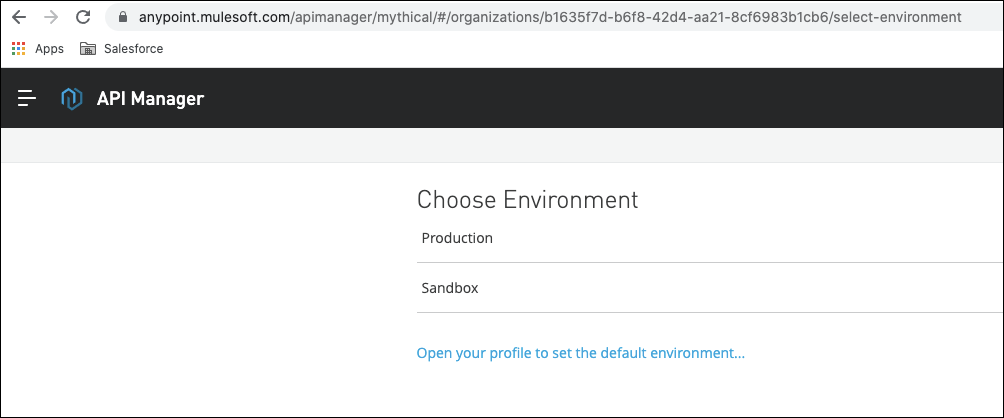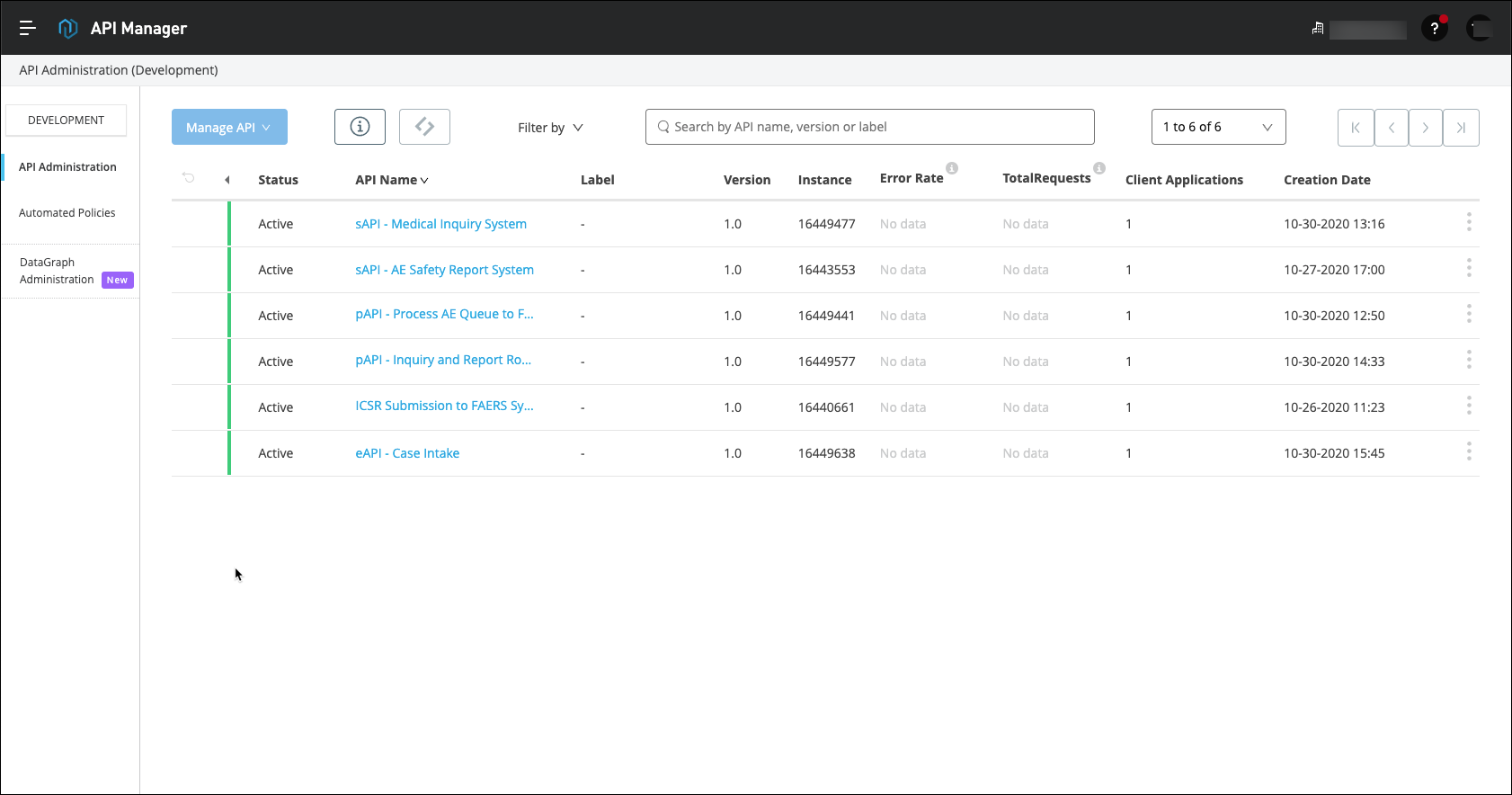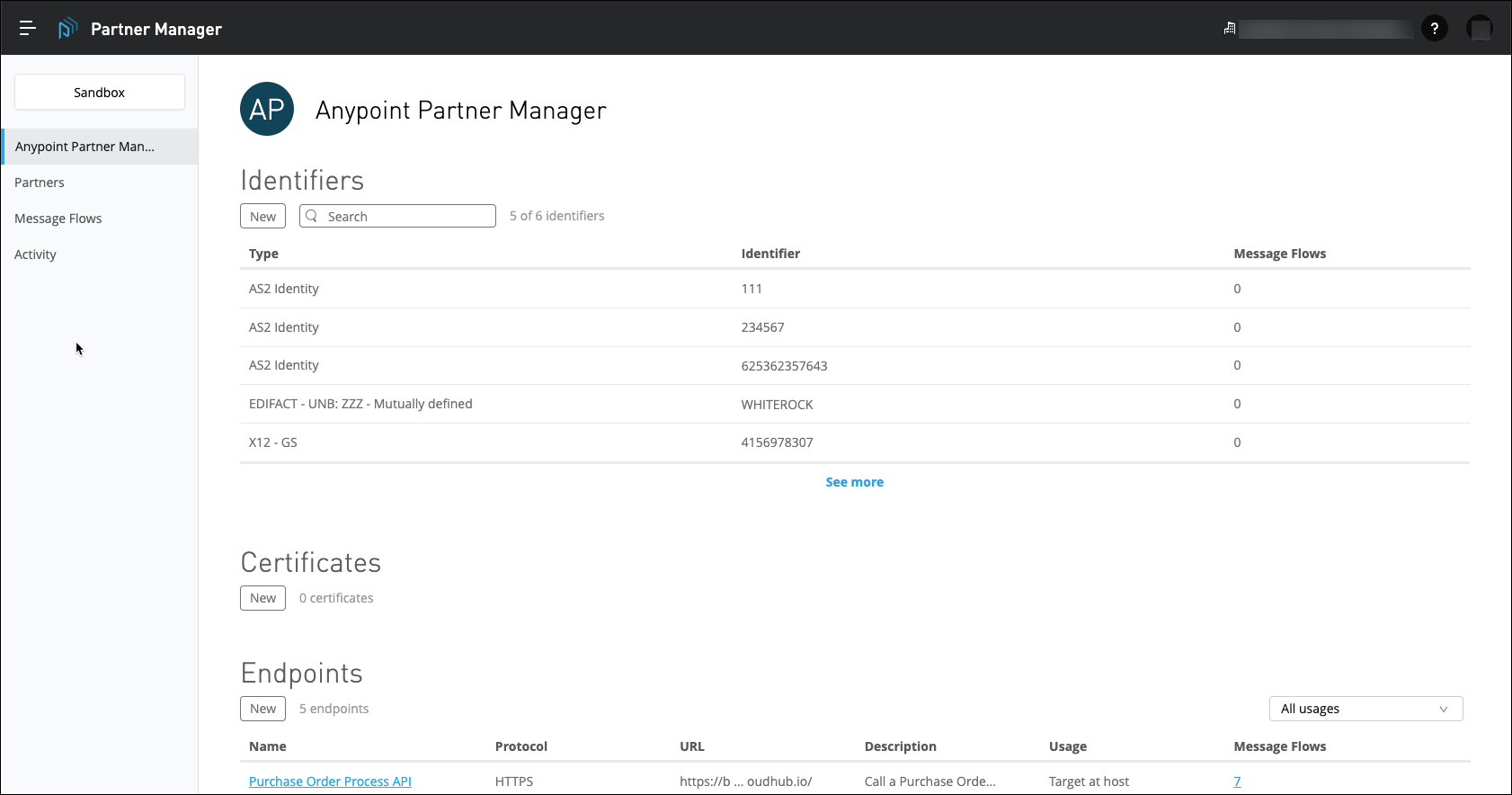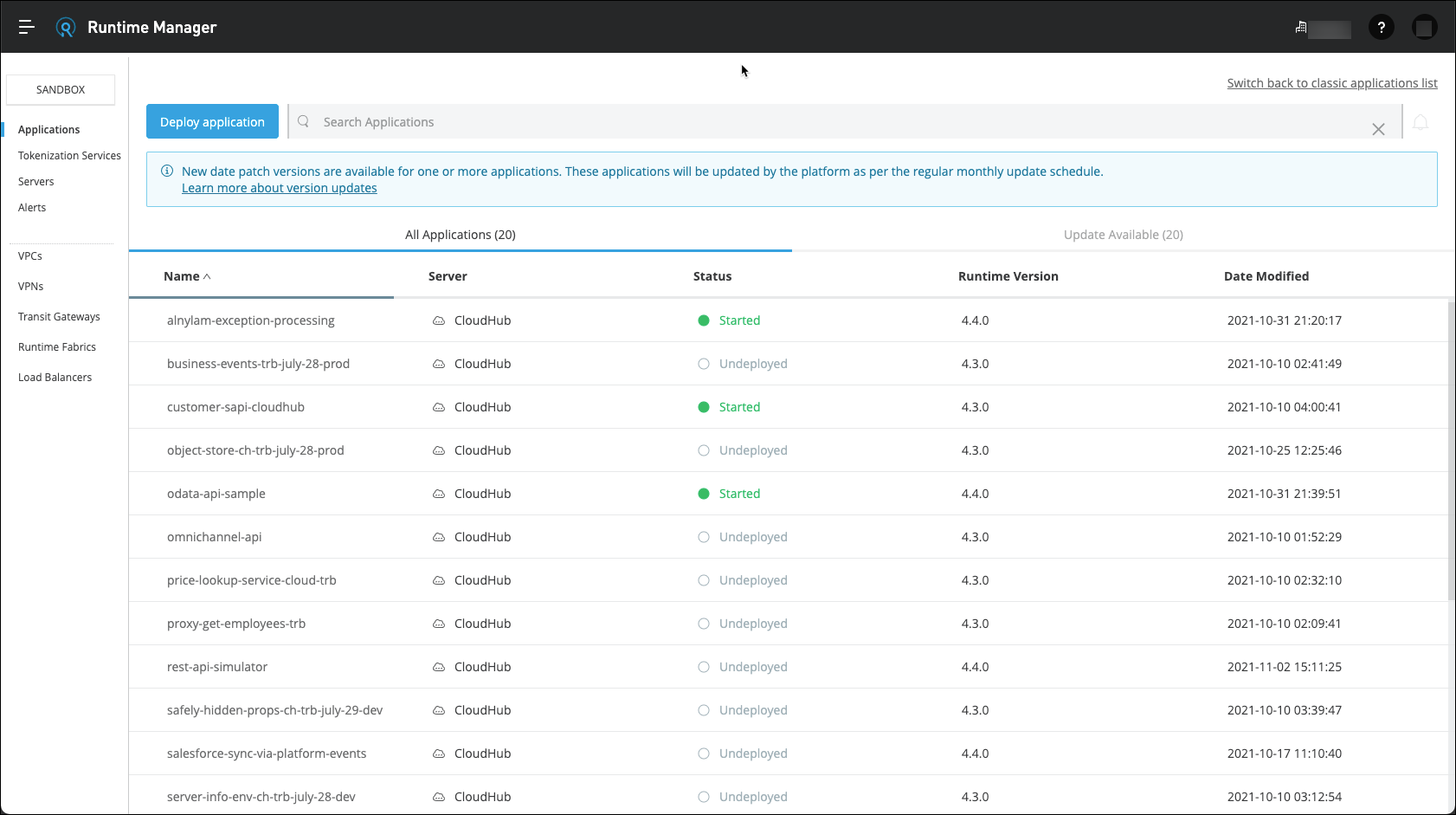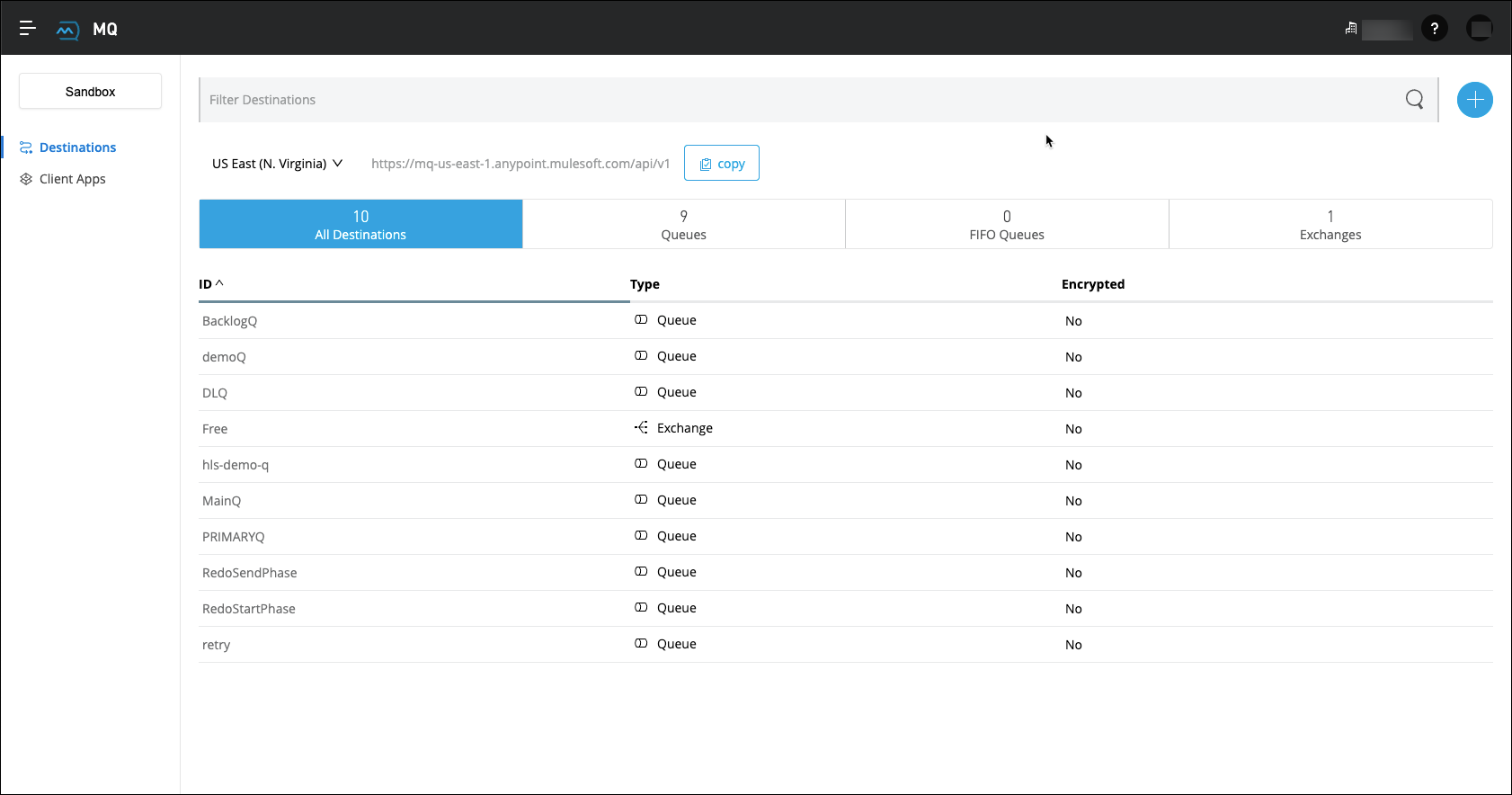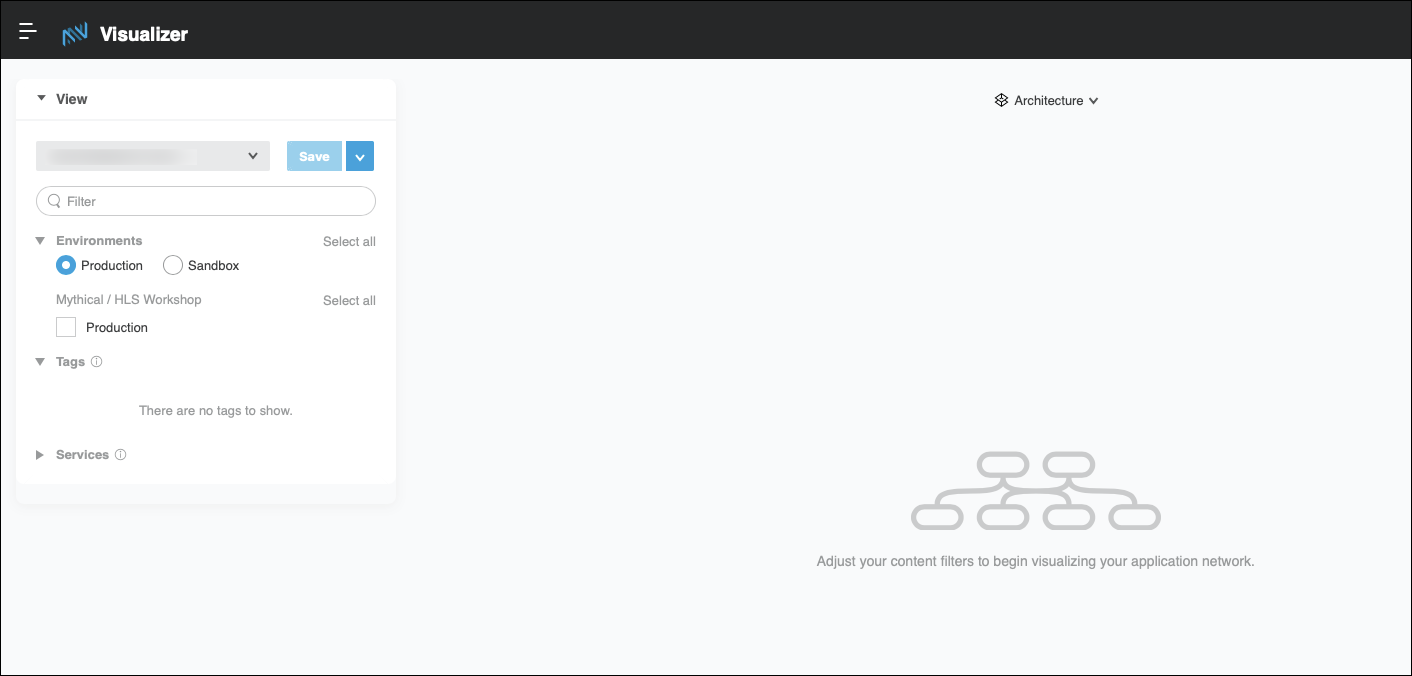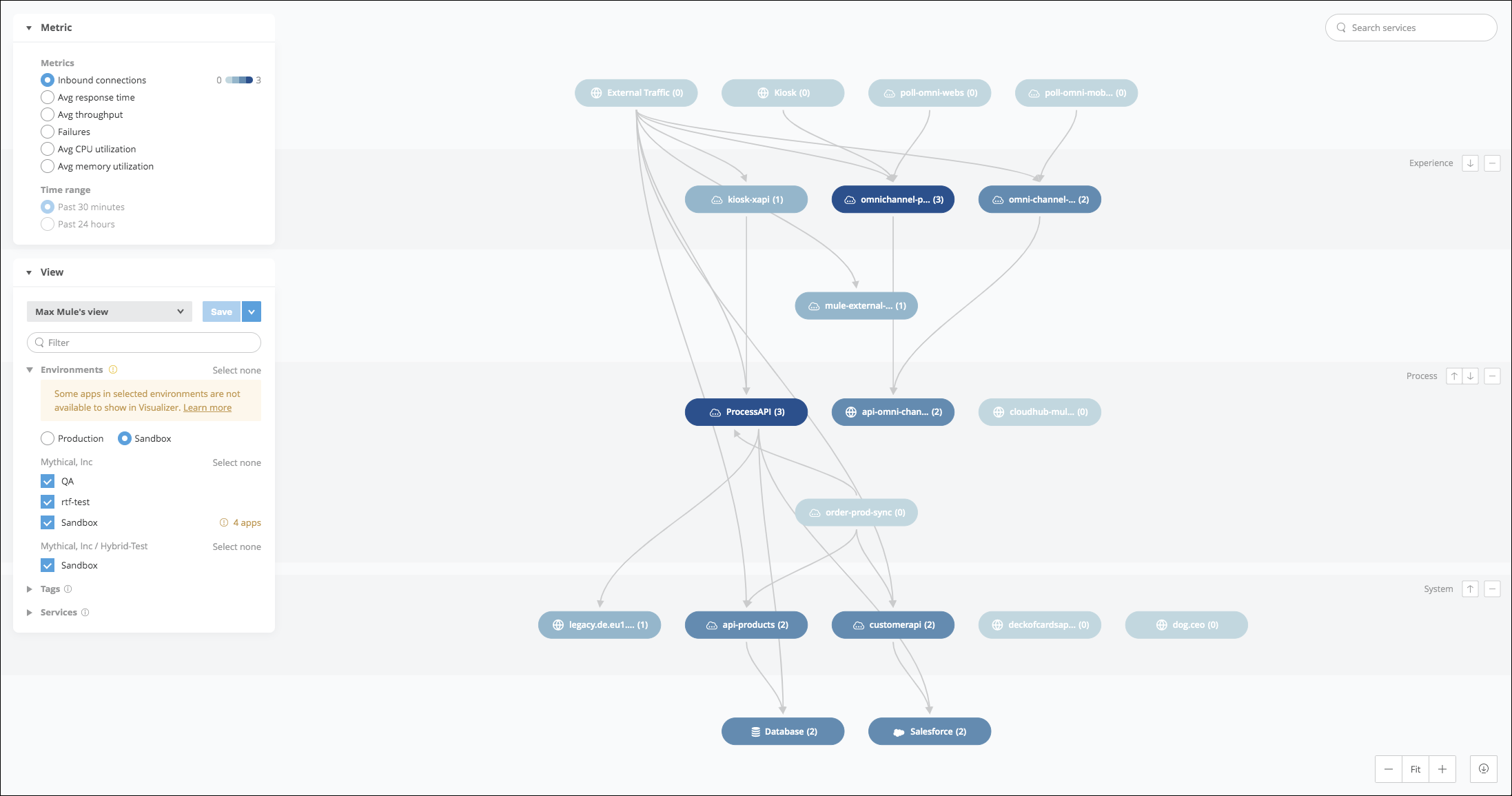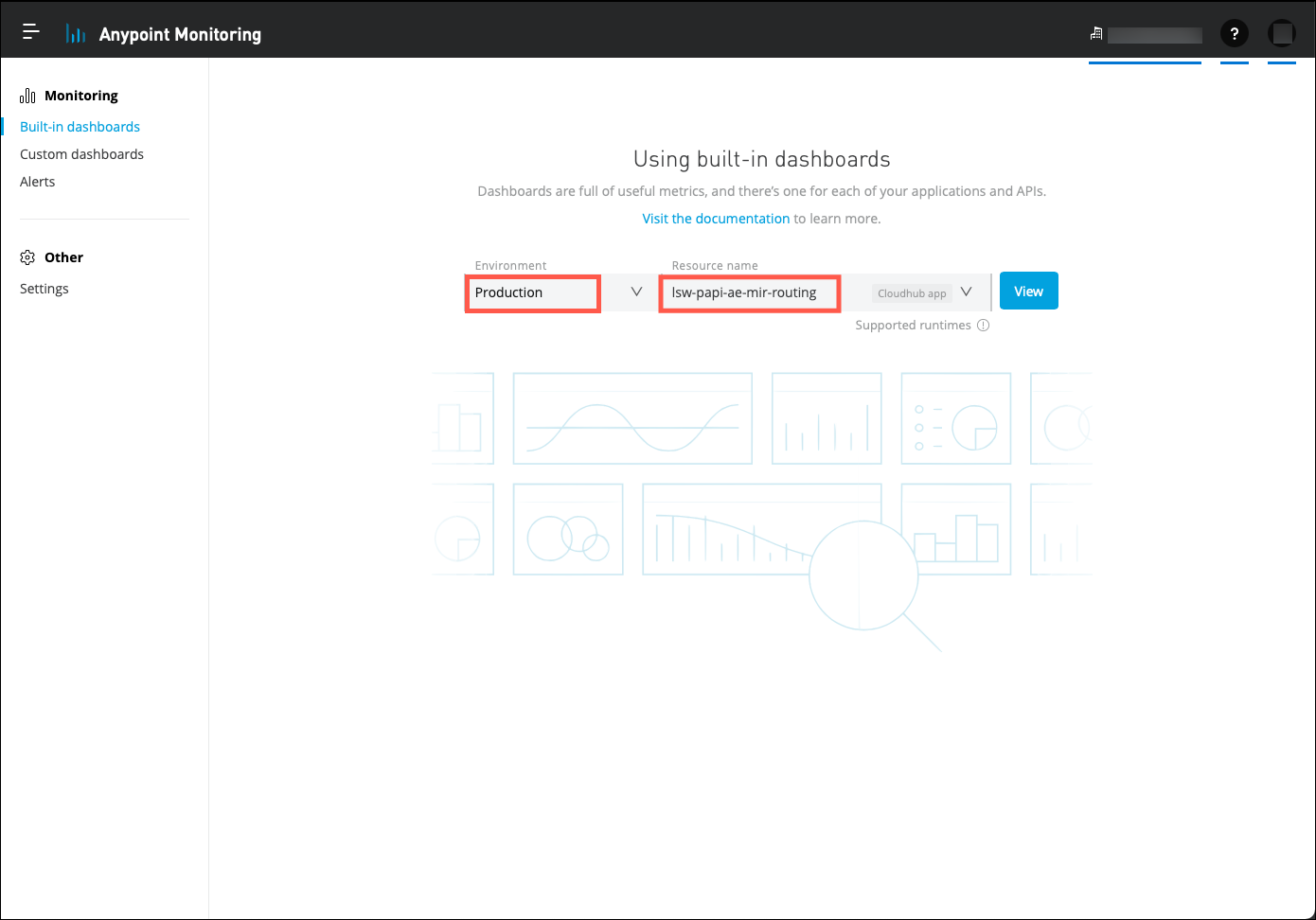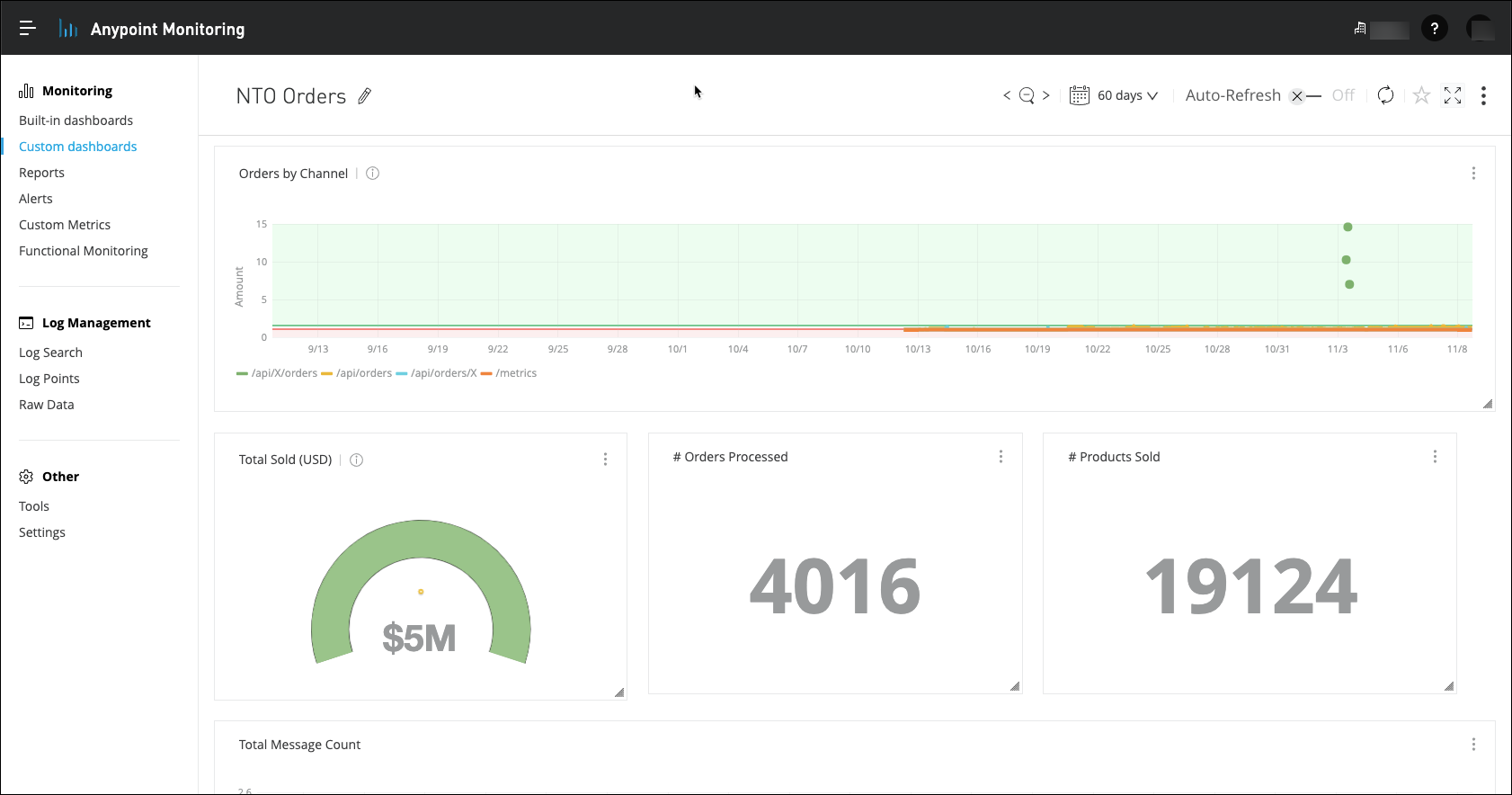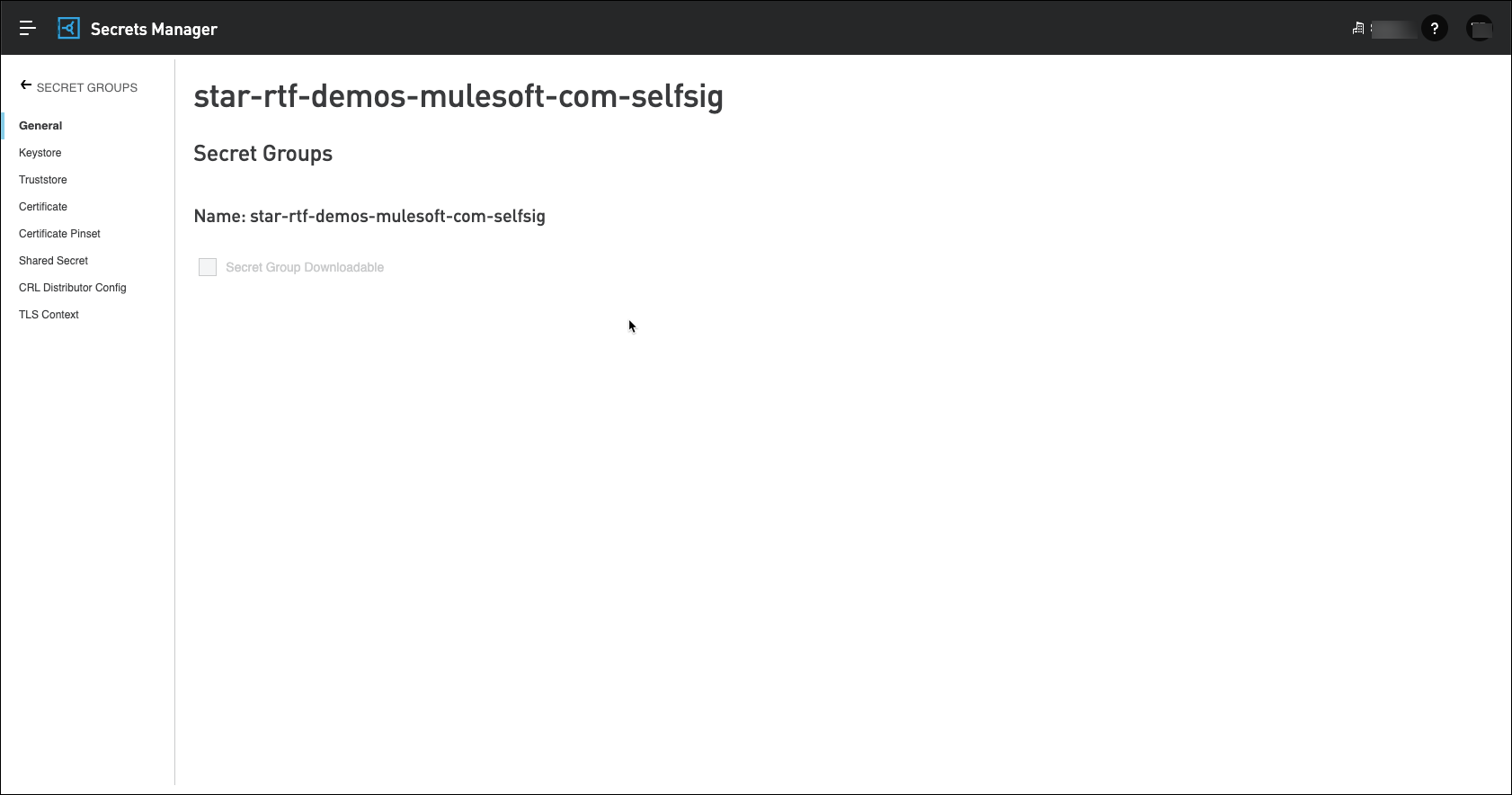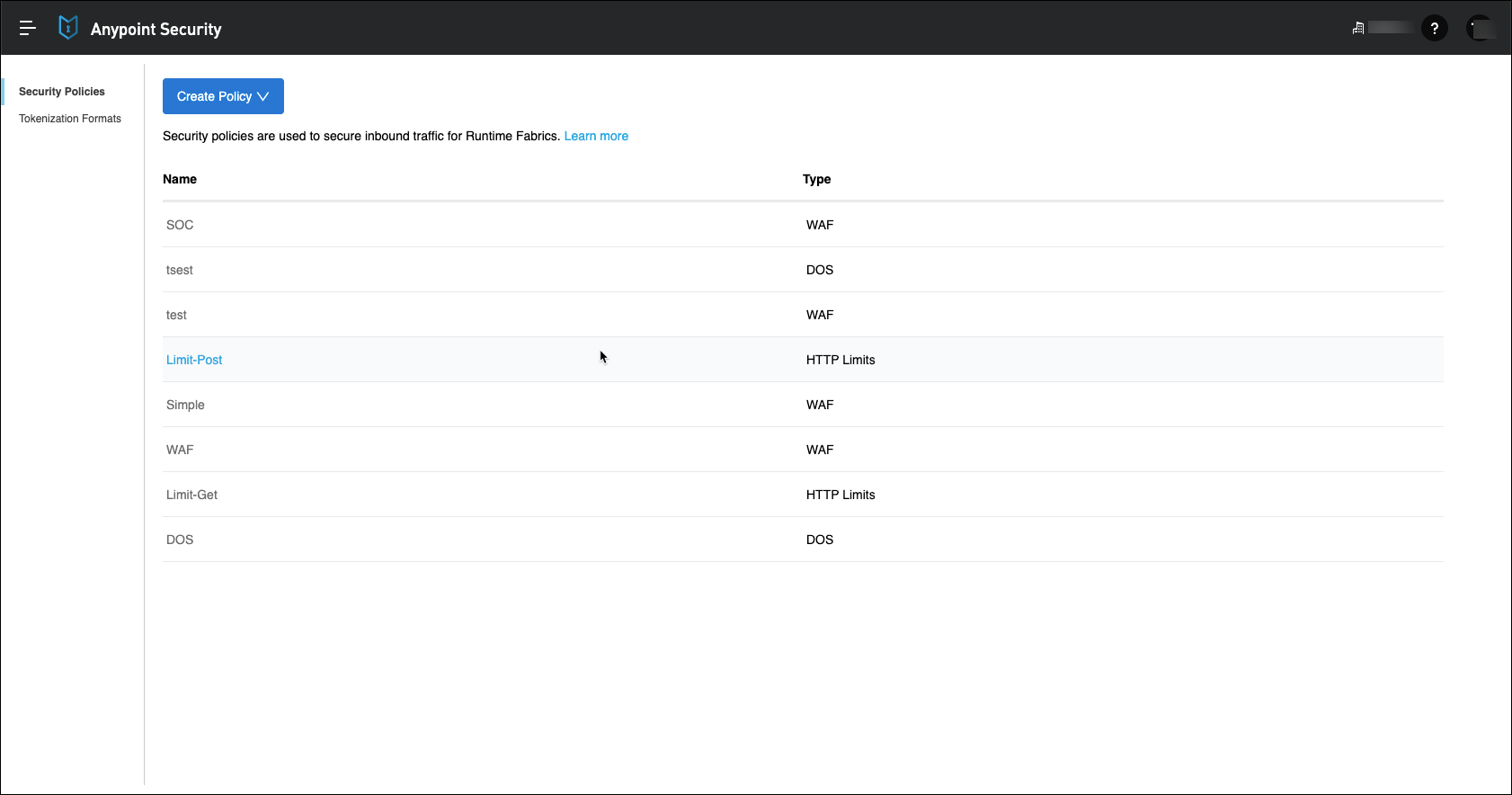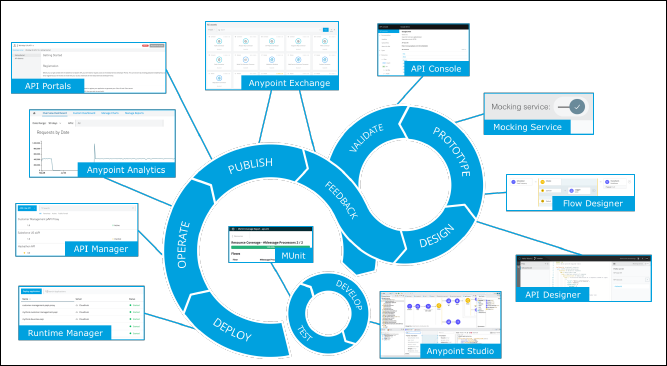
Lab 1: Overview of the Anypoint Platform
Overview
MuleSoft’s Anypoint Platform provides a single unified platform that covers the entire API lifecycle. This makes it the ideal platform to use when implementing an Application Network that consists of reusable APIs. The following illustration highlights the key components of the Anypoint Platform.
For this workshop, you will focus on using just those components used to build out a specific use case. At the end of this workshop, you will find links to other workshops where you can get more experience using the complete set of features of the Anypoint Platform.
This lab exercise will guide you through a quick introduction to the various features and capabilities available in the Anypoint Platform.
Learning Objectives
-
Learn how to access the Anypoint Platform.
-
Become familiar with various components of the Anypoint Platform.
Step 1: Login to the Anypoint Platform
-
Open your web browser and navigate to: https://anypoint.mulesoft.com
-
Enter your credentials into the Username and Password fields.
As instructed in the Workshop Setup section, you should have created a new Anypoint account specifically for this workshop. Please DO NOT use an existing account as you will not have access to the prebuilt assets used in this workshop.
-
You should see the following landing page once you are logged in to Anypoint Platform.
-
The Anypoint Platform provides several features and capabilities to organize and secure assets to best fit your organization’s needs. One commonly used capability is Business Groups. Business groups provide a way to separate and control access to Anypoint Platform resources and assets. Click on the Business Group in the top right corner. Please note that the Business Group’s name might vary from one workshop to another.
-
Click on the Business Group that is associated with this workshop.
Step 2: Explore the Anypoint Platform
Next, you will explore various components available in Anypoint Platform.
|
The options available on the Anypoint Platform landing page might differ from what is shown in this section. First, your account might not have access to specific components and features. Second, MuleSoft introduces new and updates existing components and features regularly. These screen captures are intended to guide you as you explore various components available in Anypoint Platform. Rest assured, though, that the features required to complete this workshop will be available to you. |
-
Start by reviewing the Anypoint Platform landing page and its various options. You might have to scroll up and down.
-
Click on the "hamburger" menu in the top left corner, which displays a drop-down list of the same options.
As you explore the various available features, you can always return to the landing page by clicking on the "hamburger" menu and then clicking on the Anypoint Platform option.
-
Now, click on Design Center.
Anypoint Design Center is a development environment that consists of two tools:
-
API Designer enables you to create API specifications in different modeling languages and standards - e.g., RAML, OAS, AsyncAPI. You can design your API specifications using a Visual Editor, a text editor, or both. Using API Designer, you can create RAML fragments to encourage best practices and promote reuse, as examples.
-
Flow Designer enables you to create Mule applications to integrate systems into workflows. Please note that MuleSoft Composer now supersedes Flow Designer’s capabilities.
-
-
Next, click on the hamburger menu, and click on Exchange.
Anypoint Exchange is a curated catalog of reusable assets such as APIs, policies, API spec fragments, API groups, templates, examples, custom assets, and integration assets such as connectors. You can catalog, publish, share, discover, learn about, and reuse assets within your organization to facilitate collaboration, boost productivity, and promote standards.
You will have an opportunity to explore Anypoint Exchange in the next lab exercise.
-
Next, click on the hamburger menu, and click on DataGraph if available. If so, instead of the Anypoint Datagraph landing page, you will get a warning that your workshop account does not have sufficient capacity for DataGraph.
Anypoint DataGraph enables you to leverage the existing capabilities of your application network to drive productivity by unifying all the data within your application network into a unified schema. As a developer, you can dynamically query the unified schema and consume the fields that you need to create new connected experiences. You can improve your productivity and reduce operational costs by discovering and reusing the existing data in your application network.
With Anypoint DataGraph you can:
-
Dynamically query data from a unified schema.
-
Explore your application network from a single user interface (UI).
-
Discover, reuse, and serve information from your application network without writing new code.
-
-
Next, click on the hamburger menu, and click on API Manager.
Anypoint API Manager enables you to manage, govern, and secure APIs. It leverages the runtime capabilities of Flex Gateway, API Gateway and Anypoint Service Mesh, which enforce policies, collect and track analytics data, manage proxies, provide encryption and authentication, and manage applications.
-
Next, click on the hamburger menu, and click on Partner Manager if available.
Anypoint Partner Manager enables you to perform bidirectional Business-to-Business (B2B) message exchanges using APIs and Electronic Data Interchange (EDI) formats, and to conduct business transactions such as buying and selling products with your partners. Transactions are typically transmitted over transports such as HTTPS and SFTP, and exchanges such as AS2. Partner Manager supports X12, JSON, and XML message formats.
-
Next, click on the hamburger menu, and click on Runtime Manager.
Anypoint Runtime Manager provides a unified view of your APIs, Mule applications, and servers. With Anypoint Runtime Manager, you can deploy, manage, and monitor your Mule applications from one central location, and in:
-
Any environment (e.g., sandbox, staging, production), and
-
Any infrastructure (e.g., our cloud, your cloud, on-premises, containerized environments, or hybrid). ::
-
-
Next, click on the hamburger menu, and click on MQ.
Anypoint MQ is a multi-tenant, cloud messaging service that enables customers to perform advanced asynchronous messaging scenarios between their applications. Anypoint MQ is fully integrated with Anypoint Platform, offering role-based access control, client management, and connectors.
-
Next, click on the hamburger menu, and click on Visualizer.
The Anypoint Visualizer landing page may not be populated initially. Complete the following steps to populate the display:
-
Expand the Environments section, click on the Production radio button and then select the Production check box associated with the Business group that is listed.
-
Expand the Tags section and then select the Lsw check box.
-
Select each of the check boxes under the Services section.
Anypoint Visualizer displays views of different aspects of an application network graph. You can use the graph to explore your application network. Use cases for Anypoint Visualizer include architectural review, troubleshooting, and policy compliance.
Anypoint Visualizer provides a real-time, graphical representation of the APIs and Mule applications that are running and discoverable. It also displays third-party systems that are invoked by a Mule API, proxy, or application within your application network. The data shown in the graph is dynamically updated and does not require prior configuration. Additionally, the data displayed is secure, as only users with the proper permissions can view the application network graph.
The following screen capture shows an application network graph as depicted in Anypoint Visualizer.
-
-
Next, click on the hamburger menu, and click on Monitoring.
The Anypoint Monitoring landing page may not be populated initially. Select the Production environment and then select a resource to populate the display.
Understanding the state of your infrastructure and systems is essential for ensuring the reliability and stability of your services. For that purpose, Anypoint Monitoring provides visibility into APIs and Mule applications across your application network.
Operations and development teams use Anypoint Monitoring to diagnose issues and prescribe solutions to behavior negatively impacting digital performance. It is designed to reduce the time to identify and resolve these issues through aggregated metrics, data visualization tools, alerts for issues, and a log aggregation system. Specifically, Anypoint Monitoring provides ways to:
-
Aggregate and map metrics across dependent systems in real-time.
-
Configure dashboards and alerts to reduce the Mean Time To Identification of issues (MTTI).
-
Store and search log data at scale.
-
-
Next, click on the hamburger menu, and click on Secrets Manager.
Secrets Manager, part of Anypoint Security, uses secure vault technology to store and control access to private keys, passwords, certificates, and other secrets. For example, use Secrets Manager to write and manage your secrets, keys, and Transport Layer Security (TLS) artifacts. You can read the metadata of the secrets, but the actual secrets can be consumed only by authorized platform services on your behalf.
-
Next, click on the hamburger menu, and click on Security.
Anypoint Security provides a layered approach to securing your application network. These layers work together to protect the application network and its nodes by controlling access to APIs, enforcing policies, and proxying all inbound or outbound traffic to mitigate external threats and attacks. Anypoint Security also provides a dedicated endpoint to detect attacks and validate traffic without taxing your application network implementations.
Summary
This first lab exercise guided you through a quick introduction to the various features and capabilities of the Anypoint Platform. The second lab exercise will focus on Anypoint Exchange - e.g., searching for APIs and other available assets.
Proceed to Lab 2: Overview of Anypoint Exchange - Part 1 to continue.